- DATE:
- AUTHOR:
- The Buildertrend Product Roadmap team

Oct. 2-6 Buildertrend updates
Faster To-Do’s and Checklist workflows
We simplified the To-Do page layout to bring essential information like Title, Assigned to, Notes and Due Date to the top. You can click our new icons to reveal additional information including Attachment fields, Priority, Tags and Reminder.

Additionally, we enhanced the Checklist function to have its own separate tab. You can add attachments and assignees to individual checklist items, and we added a Delete Item option. You’ll also notice the Completed status checkbox is now a circle shape.
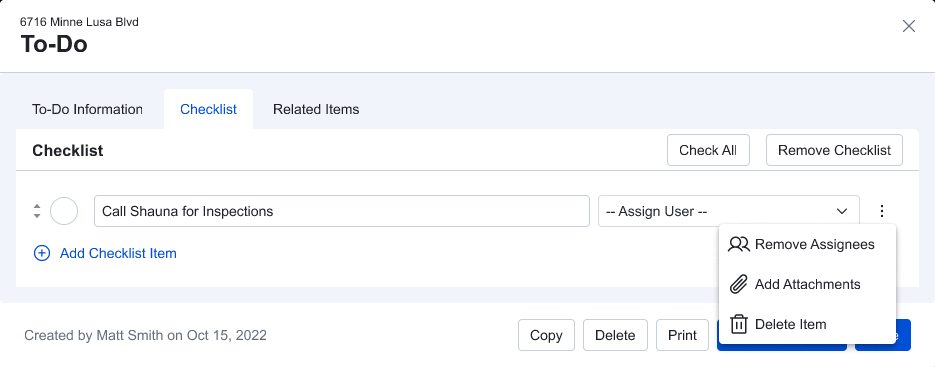
 What else went live?
What else went live?
Below are the small software renovations we made in September. These customer-driven updates will help you work simpler and ensure the success of every project. Learn more about each of these enhancements by visiting our Help center.
“Save and New” on Estimate Cost Items: Build project estimates faster using the new “Save and New” button when entering Cost Items.
Markups no longer reset on Bid approvals: Markups from Estimate line items will remain unchanged when Bids are created and approved, ensuring consistent and accurate cost projections.
Add custom information to Proposal/Estimate printouts: A new company setting allows you to add additional information to the printouts of Lead Proposals and Estimates. When previewing the document before release, you’ll have the option to include custom text.
Show “Updated by”: We’ve brought back the ability to view who created and updated an item in Buildertrend. You’ll be able to view who created or updated Daily Logs, To-Do's, Allowances, Warranties and Time Clock shifts.
Download indicator: A new icon will appear once you initiate a download and it’ll let you know the download is processing.
Duplicate folder name notification: If a folder name already exists when you create a new one, you'll be notified of the duplicate. This will allow you to change the folder name – lessening confusion for folder management.
Password change notification: You’ll now receive an email and notification whenever your password has been updated, confirming the change. This will also be applied to other internal users, your subcontractors and homeowners.
Visit the roadmap cards to learn more and provide feedback
We welcome feedback on releases, at any stage. If you have questions about recent updates, contact our Customer Success team at 888-415-7149.
If you’d like to provide feedback please use the What do you think of this roadmap item? button inside the release card.